Tally Company F11 Features
How Many Feature do you know?
Hello Readers,
It is general question
from all of Tally user about detail information of company features. Even
though we are using Tally.ERP9 since long but I can bet that none of us know
every feature of Tally in detail. Even Many of us using Tally like a common
software in our organization and belive that no one using even 50% feature
properly.
Today we will
discuss each F11 Feature available in Tally. Here we will only understand the
use and importance of feature on theoretical basis. (In case practical
information needed please drop your message in comment section I will explain
that feature in details)
Tally Company
feature is broadly divided into 3 feature as below
1-
Accounting
Feature
2-
Inventory
Feature
3-
Statutory
and Taxation Feature
A-
Accounting
Feature :- Accounting feature is basically contain feature related to
accounting principal and option. Accounting feature have so many sub feature as
below
1)
Maintain
Accounts Only :- This feature
is basically for those who do not deals in stock or goods and want to maintain
books of accounts only for accounting and not for inventory. In case if you
enable this option Tally will not show and Inventory feature and you will not
be able to create any inventory master like stock item, stock group etc.
Basically this feature is applicable in case of service industries.
2)
Integrate
Account and Inventory :-
This is one of important feature to know. This feature is related to integrate
value of stock with your financial record. In simple word if have enable this
option then value of closing stock will be appeared in P&L and balance as
per Stock summary report. In case if you have disable the option the closing
stock value from stock summary will not be included in P&L and Balance
sheet. Generally this feature is being used by traders or dealers who are using
any other method or software for stock valuation and closing value arrived as
per their record they just feed to stock in hand ledger in Tally. (If you want
to see live then message on comment box)
3)
Use Income and
Expenses A/c instead of Profit and Loss A/c :-
This feature of Tally is being used by Non Profit
organization who need to report Income and expense account instead of profit
and loss. If you enable this feature then Profit and Loss report will be
replaced by Income and Expense Account and you will be able to see surplus and
deficit amount instead of Net profit and Net Loss
4)
Enable Multi
Currency:- This feature of Tally allow business unit to
raise or book any invoice of sales or purchase other then base currency.
Example Indian company can raise Invoice to any foreign company in US Dollar or
other currency needed. This feature help
you to get the value of foreign exhcnage gain or loss amount. This feature
generally famous among importer and exporter. (You can visit my page to know
more and step by step transaction www.gstintally.in or your can buy
E-Book where I have explained in detail step by step entry to use this feature
with 100% accuracy MRP Rs51)
5)
Maintain Bill
wise Details :- This
feature is most important one because it plays an important role to record each
sales and purchase with Invoice wise. This will help you to get proper bill
wise and age wise account receivable and payable report from Tally. Generally
this feature is applicable for Sundry Debtors and Sundry Creditors.
6)
Bill wise
Details For Non Trading Account also :- As point (v)
state the option of bill wise in debtors in creditor ledger but in case
if Tally user wants to use the same option for non trading ledger such Loans
and Advance given or borrowed and other ledger then this feature will help you
get bill wise detail for such ledgers too. It is important use this feature
wisely in case if you have enable bill wise option of for any expenses or
income ledger then your receivable and payable report will be disturbed.
7)
Activate
Interest Calculation :-
This feature is rarely used by us. This feature help you to calculate Interest
amount on specific rate of interest on overdue amount of payable and receivebla
as per your master configuration.
8)
Use Advanced
Parameter for Interest Calculation:- This feature is also related to Interest calculation
parameter and in case organization follow interest with different rate on each
transaction then this advance feature can be use.
COST PROFIT
CENTRE MANAGEMENT
9)
Maintain
Payroll:- We are very much
aware of meaning of payroll which refers to recording processing salary of
employees. Tally have given payroll feature where you can track record of payroll for every employee related to
their earning deduction and Income Tax Investment as well. (This feature can be
explained in detail if needed with examples)
10)
Maintain Cost
Centre :- Cost centre or
profit centre feature is important feature that can be used to get financial
P&L report as per project or cost centre wise. This feature is commonly
used for any project or any branch or any department as per need of business.
11)
Maintain more
then One Payroll or Cost Category :- This feature help you to create multiple cost
categories in organization as per layers and demand.
12)
Use Predefined
Cost Centre Allocation in Transaction :- Generally this feature help you to tag particular
entry under specific cost category. Normally while passing any entry cost
centre need to be selected after ledger selection but with this feature you can
tag entire entry under specific category or cost centre at one time. (Detail
info can be share if needed)
13)
Show Opening
Balance for revenue items in report:- Generally cost centre behave like P&L ledger
while reporting hence if you enable this
feature then you can view closing and opening balances of cost centres as well.
INVOICING
14)
Enable
Invoicing (Record Purchase Invoice):- Invoice (Sales or Purchase) can be recorded either in
Account Invoice mode (Inventory Mode) or Voucher mode but in case if you have
enable this feature then you can the option of Account Invoice mode for
recording any invoice or else you need to record your sales or purchase in
voucher more i.e debit and credit mode.
15)
Use Debit and
Credit Notes :- To record
any sales or purchase return debit note and credit note voucher type need to be
use but in default Tally configuration Debit and Credit Note button will not be
highlighted for recording any transaction. It will be available only after
enabling this option.
16)
Record
Credit/Debit Notes in Invoice Mode:- You can record credit or debit note in invoice mode
if you have enable these option or else you can record the same in voucher mode
i.e. Debit and Credit Mote (To and By mode)
Budget and Scenario Management
17)
Maintain
Budget and Control :- Tally have budget control feature as well which help you
to estimate your cost or revenue with budheted and actual figure. Many of us
are not aware of this feature but this strong tool may help management to make
appropriate decision.
18)
Use
Reversing Journal and Optional Voucher :- Reversing journal is an important
tool to make any scenario. Scenario is kind of creation of situation with
multiple alternatives which is hardly know by anyone. Optional voucher is help
you to book any voucher or invoice without affecting books of accounts. It is
kind of approval base or demo entry.
Banking Feature
19)
Enable Cheque Printing
:- Generally we have
tendency to prepare cheque manually but this feature helps you to print the
cheque details on command instead of writing manually. List of banks and their
cheque format are pre defined in Tally and you can easily configure your cheque
for print.
20)
Set\Alter
Transaction Type :-
Transaction Type mean nature of banking transaction that may be NEFT/RTGS,
cheque, Online E-Transfer etc
21)
Set/Alter
Banking Feature :- This
feature help you to update Bank Account details of your party master on click.
You can directly import Excel file to update bank details in Tally. (Check out
my video on you tube)
22)
Set\Alter Post
Dated Transaction :-
This feature help you to tag any payment or receipt banking transaction as post
dated which help you to get the information of cheque issue or received for
near future date.
Other Feature
23)
Enable Zero
Valued Transactions :-
This option will help you to record any transaction with Zero Value. Example
Sample Goods Supply. Issue of Blank Cheques etc.
24)
Maintain
Multiple Mailing Details (Company and Party Masters) :- It is one of important feature of Tally which serve
one of important purpose of multiple address. There may be case where Company
have different branches in same state or different states. This feature will
help you to put multiple address of company. Similarly your buyer and supplier
may have different address with different GSTIN then you don’t have to create a
new ledger. You can easily use this feature to maintain multiple address of
same ledger.
25)
Enable Company
Logo :- Your company logo
can be configured to print on invoice. Logo will be printed on few vouchers
only which are termed as outward document e.g. Sales Invoice, Payment Voucher.
B) Inventory
Feature :- This include
all feature related to stock management.
26)
Integrate
Accounts with Inventory :- Refer Point (ii) in Accounting Feature.
27)
Enable
Zero Value Transactions :- Refer Point (xxiii) in Accounting Feature.
Storage and
Classification
28)
Maintain
Multiple Godown or Locations :- This
feature help you to store your stock in different type of godown or locations.
Location and Godowns are not same. Godown may be location but location may not
be godown. Location is place where there may be multiple godown or store house.
Godown type may be Our stock godown, our stock with third party or third party
stock with us. (To get complete details share your query in comment box)
29)
Maintain Stock
Category :- Stock
category refers to segregation of stock
according to business nature such as electronic goods, Household goods etc.
30)
Maintaining Multiple Batches and Set Expiry Dates :- This is important feature for such stock items which
are perishable in nature. It means having expiry dates. Example Medicines are
manufacture with batch or lot number with expiry date. This feature help you to
move out your stock basis on expiry of product.
31)
Use Separate
Actual and Billed Quantity Columns :- Actual and
Billed Quantity is the concept generally used for sales promotion. In such case
supply of goods quantity is different then billed quantity. Example buy one get
on free in this case goods has been given 2 Pcs where bill is charged for one
only.
Order
Processing
32)
Enable Purchase
Order Cycle:- Purchase
order cycle is completely a different feature which enable the option of
following complete purchase order cycle. Example giving purchase order to
supplier>> Receipt of Goods against Purchase Order >> Rejection of
Goods >> Recording Purchase Invoice >> Purchase Return.
33)
Enable Sales
Order Cycle :- It
is similar to Purchase order cycle as Receiving Sales Order >>
Dispatching Goods against Sales Order >> Rejection In >> Sales
Invoice >> Sales Return.
34)
Enable Job
Order Processing :-
Job order processing refers to outsourcing the job either Job work in or Job
work out. In case if you have some semi finished goods which you outsourced to assemble
into finished goods against job charges. Complete Job Work In and Job Work Out
Order can be maintained with this feature of Tally.
(Order Processing Management in Tally can be explained detailed if
needed)
Invoicing
35)
Enable
Invoicing :- Refer Point
_____ in Accounting Feature.
36)
Use
Debit/Credit Note (Invoice Mode):- Refer Point _____ in Accounting Feature.
37)
Use Separate
Discount Columns :-
In case if you wish to provide discount against rate of each item then this
feature help you to get separate column on Invoice for discount.
38)
Track
Additional Cost of Purchase :- When company want to load the sundry charges value on stock cost then
this feature can be used. Example loading charges can be added to cost of
purchase.
39)
Use Multiple
Price Levels :- This feature
help you to set multiple price level for same item for different type of buyer.
Example a product may be sold higher price to non regular buyer as compared to
regular buyer. Classification of price level can be done according to nature of
buyer.
Other Feature
40)
Use Tracking
Numbers:- This feature
helps to track down delivery or receipt of goods against sales and purchase
order.
41)
Use
Rejection In and Out :- Goods can be rejected and sent out or received in
against delivery or receipt of goods. Goods delivered to buyer be sent back
buyer due to damage then such cases goods can be treated as Rejection in.
42)
Material In and
Material Out :- This feature
support the feature of Job Order Cycle to send or receive goods against Job
work in or Job Work out order.
43)
Use Cost
Tracking :- This feature
help you to get estimation of cost and can be tracked down sales purchase to
get profitability for stock.
C) Statutory
and Taxation :- This help you to enable applicable taxes in
organization.
44)
Enable GST :- In case if you are registered under GST you need to
enable the option and along with that you need to configure all GST detail such
as GSTIN, state, registration type etc.
45)
Enable VAT :- VAT has been replaced by GST but still in some cases
it is applicable such as Petrol, stamp duty etc.
46)
Use Excise :- This was related to manufacturing and dealing of
stock. It has been now replaced by GST.
47)
Enable Service
Tax:- Service Tax has
been replaces by GST.
48)
Enable TDS :- TDS is still applicable and Tax deduction on payment
and expenses can be deducted under several nature of payment. This can be
manged and filed 24Q and 26Q via this option of Tally.
49)
Enable TCS:- This is similar to TDS feature where TCS collected on
sales invoice.
Apart from Accounting, Inventory & Taxation Feature there are
several more feature as Audit Feature, Add on Feature and other configuration
feature. Those are others feature hence not covered under this article. In case
if it is needed then can be explained in another article.
I hope guys you have understand the each feature of Tally. One Important
thing to update that F11 Feature under Updated Version of Tally18 OR Tally
Prime is going to change look at below image of updated Tally (Going to be
launch soon)
Have a look at New Look of Gateway of Tally under Tally Prime (New Version Tally18)
So guys don't foregwet to share your feedback on gstintally786@gmail.com or whatsapp 9699333653
Regards,
Parvez Ansari
GST AND TALLY WALA

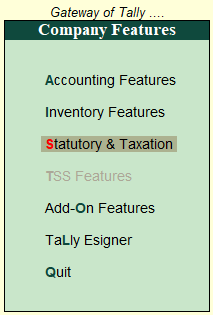


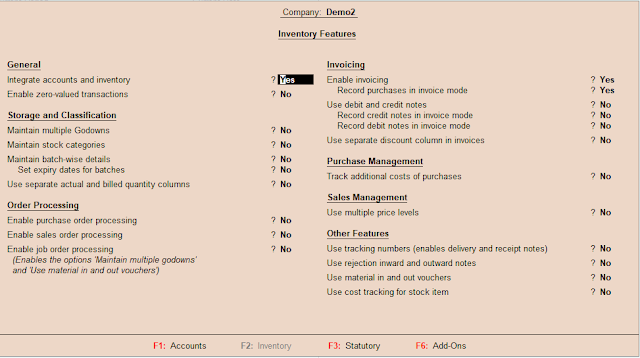


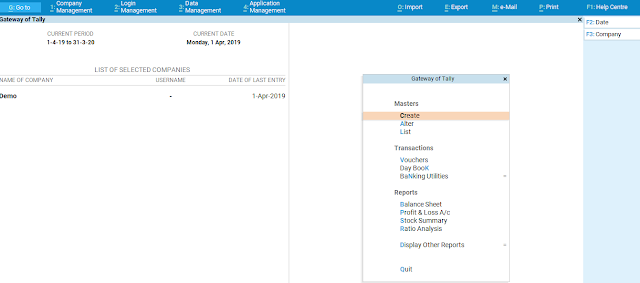

1 Comments
Really cool post, highly informative and professionally written and I am glad to be a visitor of this perfect blog, thank you for this rare info!
ReplyDeleteBest Quoting Software